Assalamualaikum wbt,
Wawa nak kongsikan tutorial dari blog Liyana Rohazi. Senang untuk rujukan korang yang nak pendekkan list label tu. haa, boleh laa try tutorial ni. Mudah je, tak tahu boleh tanya wawa.
kalau korang tengok sidebar widget label
blog yana nieyh amat panjang kan..
so yana dh buat scroll box. .
tengok,,daripada panjang tadi. .
dah pown jadi pendek kan..
boleyh jimat ruang kat sidebar kalau pakai scroll box nieyh. .
macam mana buat scroll box pada widget label. .
- seperti biasa korang mesti pergi ke dashboard -> template->edit html->expand widget->crtl+f
- korang cari code ]]></b:skin>
- then copy code nieyh
#Label1 .widget-content {height:200px; overflow:auto;}Note tambahan, if korang ada label lebih dari satu. Korang boleh paste dibawah code atas tu. just susun je.#Label1 .widget-content {height:200px; overflow:auto;}#Label2 .widget-content {height:200px; overflow:auto;}#Label3 .widget-content {height:200px; overflow:auto;}
- paste kan code yg copy tadi diatas ]]></b:skin
- hasil code korang akan jadi macam nieyh
- #Label1 .widget-content {height:200px; overflow:auto;} ]]></b:skin
- so..preview dulu sebelum save
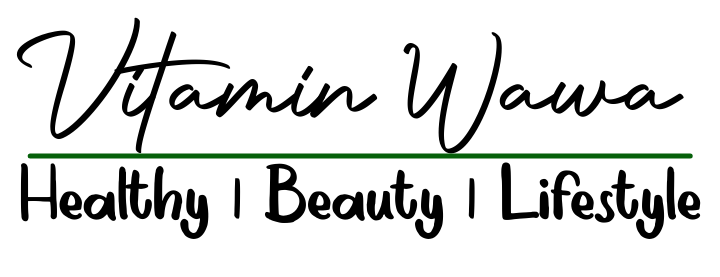




3 Comments
Really need this. Thanks wawa
ReplyDeleteTak jadi jugak wawa..
ReplyDeleteWaa..nak nanges..hoho
Tq wawa for sharing, mlm ni ni buat kat www.leonora-style.com
ReplyDeletePost a Comment
Terima Kasih singgah comment. Semoga sentiasa ceria dan bahagia selalu..😊